5 Creative Ways to Improve Your App’s User Experience
Creating an engaging app with a seamless user experience (UX) is key to staying competitive.
Users expect apps to be intuitive, responsive, and enjoyable, which can be the difference between long-term success and failure. If your app isn’t delivering on these fronts, it’s time to rethink your strategy.
Here are 5 creative ways to improve your app’s user experience and keep users coming back for more.
1. Simplify Your User Interface (UI) Design
One of the quickest ways to frustrate users is with a cluttered or confusing user interface (UI).
Simplicity is the cornerstone of good UX design because users should be able to navigate your
app without overthinking their next move.
How to achieve this:
- Minimalist Design: Adopt a clean, minimalist design approach. Use ample white space, clear fonts, and consistent iconography to make your app aesthetically pleasing and easy to navigate.
- Streamlined Navigation: Keep your app’s navigation simple and intuitive. If users have to spend more than a few seconds figuring out how to get from point A to point B, the design needs rethinking. Consider using standard gestures (like swipe or tap) to reduce cognitive load.
- Reduce Steps to Achieve Tasks: Every extra step a user has to take increases the risk of drop-off. Focus on streamlining processes, such as checkout flows, logins, or onboarding, to ensure that tasks can be completed with minimal friction.
Creative idea: Introduce contextual tooltips or micro-tutorials that appear only when needed. This helps users quickly grasp unfamiliar features without cluttering the screen with unnecessary instructions
2. Personalize the User ExperiencePersonalization can significantly enhance user satisfaction by making the app feel more relevant to individual preferences. T ailoring the experience based on user behavior, demographics, or interests can deepen engagement and increase retention.
How to achieve this:
- Adaptive UI: Implement an adaptive UI that changes based on user preferences. For example, allow users to customize the app’s theme, adjust font sizes, or rearrange key features to match their needs.
- Smart Recommendations: Use AI and machine learning to offer personalized content, product recommendations, or feature suggestions based on the user’s in-app behavior. If your app involves media (music, video, or news), personalized suggestions can drive engagement.
- Location-Based Customization: Incorporate geolocation services to provide localized content or services. For example, a travel app might offer local language options or location-based activity suggestions.
Creative idea: Create a personalized onboarding process that asks users key questions about their preferences and tailors the app experience accordingly. This not only makes the app feel more relevant from the start but also increases the likelihood of user retention.
3. Leverage Gamification Elements
Gamification involves applying game-design elements (such as rewards, challenges, and competitions) to non-game contexts to boost user engagement. By introducing gamified features, you can make the user experience more interactive and fun, which can encourage users to spend more time on your app.
How to achieve this:
- Points and Badges: Reward users with points, badges, or achievements for completing certain tasks, like finishing onboarding, making a purchase, or reaching a milestone in your app. These elements create a sense of accomplishment.
- Progress Tracking: Let users track their progress visually with progress bars, levels, or rankings. For example, a fitness app can show how close a user is to their daily step goal, encouraging them to continue engaging with the app.
- Challenges and Competitions: Introduce friendly competitions, such as leaderboards or time-sensitive challenges. For social apps, you can even add a social sharing feature that allows users to share their achievements with friends.
Creative idea: Launch time-sensitive missions or weekly challenges that offer special rewards (like in-app currency or exclusive features) to keep users motivated and excited to use the app regularly.
4. Enhance App Responsiveness and Speed
Speed and performance are often the silent heroes of a good user experience. No matter how beautiful or well-designed your app is, if it’s slow or unresponsive, users will quickly abandon it. Optimizing performance and reducing loading times are essential to providing a smooth and seamless experience.
How to achieve this:
- Optimize Load Times: Ensure that your app’s loading screens don’t keep users waiting. Aim for load times of under two seconds for most actions within the app, especially for frequently accessed features.
- Efficient Background Processing: Ensure that any background tasks (such as data syncing or content downloading) are handled efficiently without negatively affecting the app’s performance.
- Preload Content: Preloading essential content and caching data for offline use can drastically reduce perceived wait times, especially for apps that rely on constant data updates.
Creative idea: Introduce engaging loading animations or interactive features during load times. For example, while content is being loaded, you could display helpful tips, interesting facts, or even mini-games that keep users entertained.
5. Incorporate User Feedback Loops
Incorporating user feedback directly into the app is not only useful for gathering insights but also helps users feel heard. By enabling users to provide feedback easily, you can quickly identify areas for improvement and address user concerns before they become major issues.
How to achieve this:
- In-App Surveys: Use brief, unobtrusive in-app surveys to gather feedback on specific features or overall satisfaction. Timing these surveys carefully (after a completed action, for example) can increase response rates and give you valuable insights into user experience.
- User Reviews and Ratings: Prompt users to leave ratings and reviews at key moments, such as after they’ve had a positive experience or completed a significant task. Make it easy to leave feedback and act on it promptly.
- Live Chat or Support: Integrate a live chat or in-app messaging feature that allows users to quickly ask questions or resolve issues in real-time. Offering responsive customer support directly within the app improves satisfaction.
Creative idea: Implement a “User Voice” feature that allows users to suggest new features or improvements and vote on suggestions from others. This not only makes users feel valued but also creates a sense of community around your app.
Final Thoughts
Improving your app’s user experience is a continuous process, but it doesn’t always require massive changes. Often, small, creative adjustments can make a big impact on user satisfaction, retention, and engagement. By simplifying the UI, personalizing the experience, incorporating gamification, optimizing performance, and actively seeking feedback, you can elevate your app’s UX to the next level. Remember, an exceptional user experience doesn’t just attract users—it keeps them coming back for more. With these 5 creative ways to improve your app’s user experience, you’ll be well on your way to creating an app that delights users and stands out in a crowded marketplace. Now is the time to implement these strategies and watch your app thrive. Looking to improve your app’s user experience? Contact our experts today for a personalized audit of your app’s current UX and tailored recommendations to drive success!